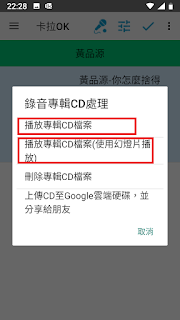1. Please select "Youtube Kara" or "Karaoke" from sliding menu :
2.Select one singer and then go to song list :
3. Bluekara will ask for record privilege, please click ALLOW :
4.Bluekara will recommend user to use headphone for good recording quality, please plugin your headphone and click OK :
5. The mic icon turn into blue, please click any song in the song list you want to play and record :
7. Please click back button to quit recording. Now the mix window will show up, please click the SAVE button to save your recording :
8. BlueKara go back to the song list, you will see a REC icon and a gray cd icon which indicated the mix process is not finnished :
9. When song mix is complete, the cd icon turn into golden :
10.Click the golden cd icon, a menu show up . Please click "Play discography CD " to listen to your recording :
original song is video original song is music